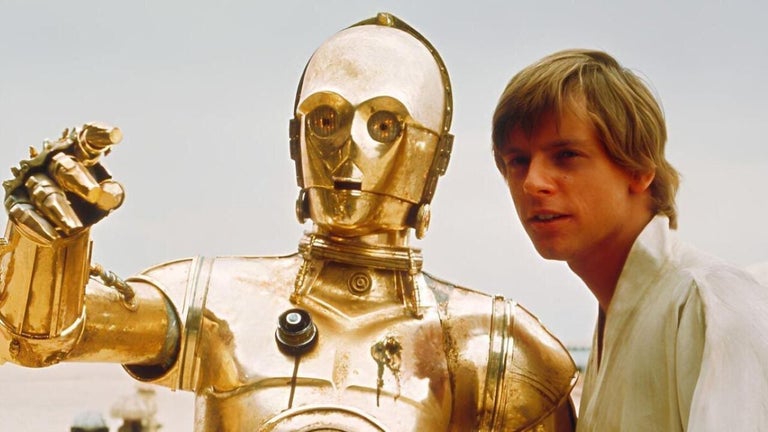CutStar: Chrome Extension for Shortcut Link Execution
CutStar is a Chrome extension that allows you to execute links using keyboard shortcuts. Tired of the hassle of clicking on links with your mouse? CutStar enhances your browsing experience by enabling you to quickly and conveniently execute links through keyboard shortcuts.
When you activate this extension, all links on the currently open web page will be assigned keyboard shortcuts. By entering the displayed shortcut key, you can easily navigate to the corresponding link destination.
[break]
Here's how it works:
- Press "Ctrl + Shift + L" to enable the shortcuts.
- Enter the displayed tag to navigate to the associated link.
Please note the following:
- Pressing "Shift" while entering the shortcut will open the link in a new tab.
- You can execute tags with multiple characters, such as "ab," by pressing the corresponding keys simultaneously.
- "ab" and "ba" are different tags, so make sure to press the keys in the correct order.
- Pressing "Esc" will hide the tags, preventing them from executing links even if you enter characters.
CutStar is a free Chrome extension developed by ta7cy. It falls under the category of Browsers and the subcategory of Add-ons & Tools. With CutStar, you can streamline your web browsing experience and navigate links more efficiently.